PetroVR 2024 Release Notes
PetroVR 2024 introduces several new modeling options especially focused on Exploration and Energy Transition projects.
In the realm of Exploration, the software now includes two additional Job types within the Schedule, designed to streamline Reservoir Success actions and facilitate partial calls to the Econ model during simulations, ensuring greater precision and efficiency in decision-making processes.
On the Energy Transition front, PetroVR introduces a specialized H2 Electrolysis Facility capable of converting steam or water into Hydrogen alongside other subproducts, providing users with a powerful tool to navigate the evolving landscape of alternative energy sources.
Furthermore, PetroVR has completed its support for CO2 emission management by incorporating emissions associated with drilling activities, thereby offering a more comprehensive approach to environmental impact assessments. Additionally, users now have access to an expanded set of options for regulating Power Plants, empowering them with greater control over their energy strategies.
PetroVR 2024 New Capabilities
Energy Transition
Hydrogen Plants
Steam and Water Hydrogen Plants are now available in PetroVR. These new facilities represent electrolysis plants converting H2O into Hydrogen and optionally other two subproducts, Ammonia and Oxygen, according to conversion ratios provided by the user. The input H2O can be provided by the field or external sources.
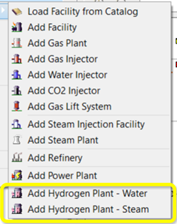 | 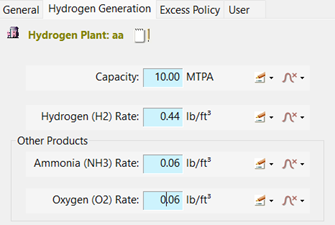 |
CO2 Emissions in Drilling Activities:
In this latest PetroVR update, we have introduced a significant enhancement to our emission management capabilities. In addition to emissions previously defined at the facility level, users can now accurately capture emissions associated with drilling operations. Rigs now feature an emission panel, allowing users to specify not only CO2 but also any other emissions relevant to their operations.
This feature enables users to define emission rates for the duration of each drilling activity associated with a specific rig. Furthermore, PetroVR now offers comprehensive Total Emission results, consolidating emissions data from both rigs and facilities within the model.
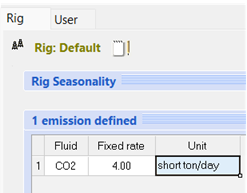
Power Plant Operation Modes
This version provides operational flexibility for Power Plants (and Steam Plants). Users can now choose from three distinct operating modes to better align plant performance with project needs:
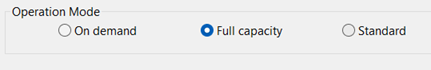
- On-demand mode: Power Plants will generate electricity, strictly meeting the consumption demands specified by electricity consumers within the model.
- Full capacity mode: Plants will consistently operate at maximum capacity, ensuring a steady output of power in line with pre-defined capacity limits, provided it can obtain the required input fluids.
- Standard mode: Plants will generate power based on the volume of gas supplied from the field, optimizing production efficiency while maintaining cost-effectiveness.
The option to define External Supplies is available for both Power Plants and Steam Plants. This functionality enables the integration of external sources of gas or other required inputs, ensuring the availability of necessary quantities to support the diverse operating modes chosen by the user.
Modeling Flexibility
Multiple Drilling Permission
This release introduces the ability to create multiple Drilling Permissions in a model, an enhancement to Rig settings aimed at optimizing drilling operations within PetroVR. With this enhancement, users gain the ability to finely control the drilling pace by implementing customizable criteria for deferring wells.
Key features include:
Targeted Permissions: Users can now define different drilling permissions tailored to specific groups of wells within their projects. For instance, distinct permissions can be established for gas producers in a Carbon Capture and Storage (CCS) model, and separate ones for CO2 injectors essential for meeting storage requirements.
Rule Flexibility: Users have the flexibility to apply multiple rules simultaneously to the same group of wells, allowing for nuanced control over drilling activities. This versatility empowers users to adapt drilling strategies to varying project needs and objectives with precision.
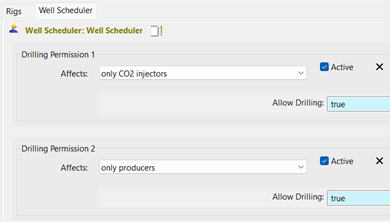
Integration with Quorum Products
Export Mean Values to Dataflow
This release adds an advanced feature for exporting probabilistic results, enhancing the versatility of the communication with Planning Space. Alongside exporting deterministic scenarios, users now have the capability to publish probabilistic results, specifically mean values, to Dataflow using the Express Dataflow Export interface.
In this way, you can capture not only specific Monte Carlo iterations as representative of a given probability (p10, p50, p90), but the mean value of a cluster of iterations around a desired threshold.
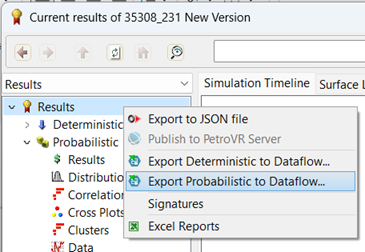
Reservoir Success Milestone
A new Job Type has been added to the Schedule, called Reservoir Success. This addition offers a more direct and precise method of defining exploration milestones and linking them to other project actions.
Key features include:
- Simplified Logic: The Reservoir Success Milestone simplifies the logic of project schedules, particularly in Exploration projects, by providing a straightforward mechanism to evaluate the success of reservoirs listed within the job.
- Conjunction of POS: The milestone's success is determined by the Probability of Success (POS) of the reservoirs included in the job. Users have the flexibility to include multiple reservoirs, and the conjunction of their POS values collectively determines the success of the milestone.
Economic Evaluation Scheduled Job
Another new job in the Schedule, useful not only for Exploration projects but any Field Development one, is the Economic Evaluation job. It calls the calculation of the Econ Model in the middle of a simulation, using current values (up to the current time-step) for all Plan results as inputs. This job enables users to perform economic evaluations during the simulation, providing valuable insights into project viability and performance after the first phases.
For example, a user can select “NPV” as the result to check; the job will compute the current NPV value and use it to define a milestone success.
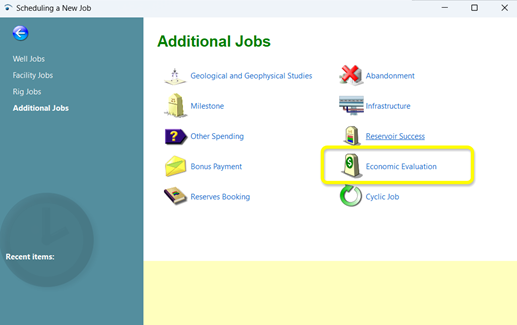
Enhancements and Tests Included in this Version
Several enhancements have been implemented impacting graphs, results, validations, and user interface of CO2 emissions, and others related to modeling flexibility and user experience.
28 enhancements delivered as updates during the second part of 2023
373 new functional test cases
65 new unit tests
